There are four steps to set fingerprints on the fingerprint cabinet lock F112, the main step is following the light color reminder to register fingerprints.
Supply
Towel
Tools
Towel
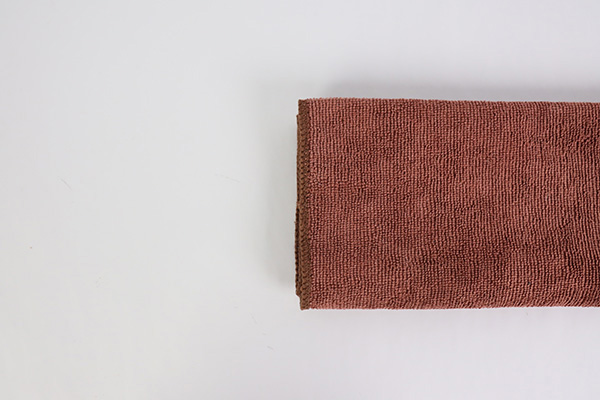
Method
1. Wipe the cabinet lock F112 panel and lock case with a towel, keep they clean.

2. Long press the sensor to unlock, holding, 5s later, green light on, remove the finger.
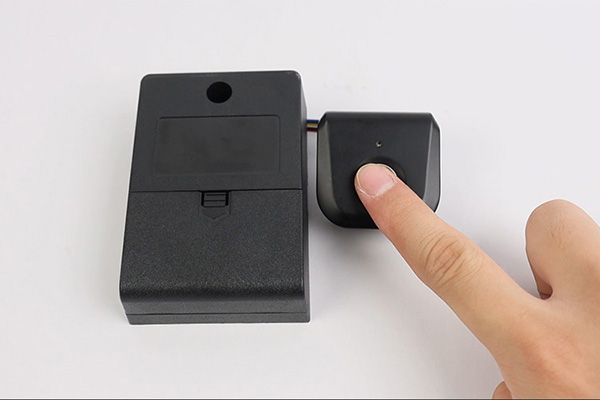

3. Blue light on, put the finger on, until green light flash once, remove the finger, blue light on, put the finger again, cycle the steps 5 times, green light on 2s, successful register. Otherwise, red light on, register fails, user need follow the steps and try again.


4. Green light off after 2s, blue light on, put the finger on again, start register the next fingerprint. If needn’t register, don’t put the finger on, after 5s, blue light off, quit the register status.

5. Put any registered fingerprint on the sensor, green light on mean register fingerprints successful unlock lock, red light on mean haven’t register fingerprints unlock fails.


Keywords: cabinet lock
Originally published 18 Jun 2022, updated 18 Jun 2022.