There are 5 procedure to operate the keyless digital cabinet lock F025, such as user and manage password change, password error, low battery unlock method.
Supply
Brush
Tools
Brush

Method
1. 1. Long press “5” for 2s, red light on. Release finger after 1 sounds. 2. Enter, origin user password and “#”. 3. Enter “1” and “#”. 4. Enter new user password and “#”. 5. Enter new user password and “#”. 6. Successful change new password after 2 sounds
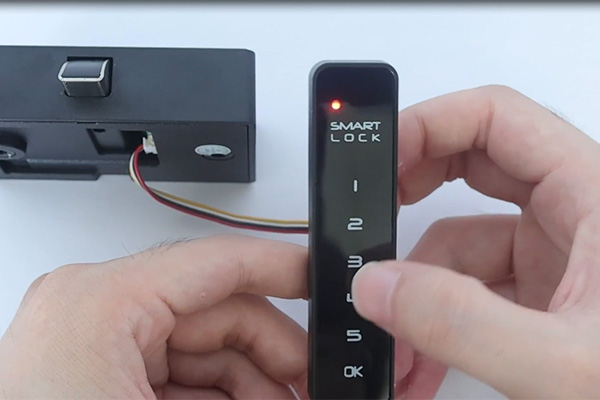
2. 1. Long press “5” for 2s, release finger after red light on and 1 sounds. 2. Enter origin password and “#”, 3. Enter “2” and “#”. 4. Enter new password and “#”. 5. Enter new password and “#”. 6. Finish change password after 2 sounds.
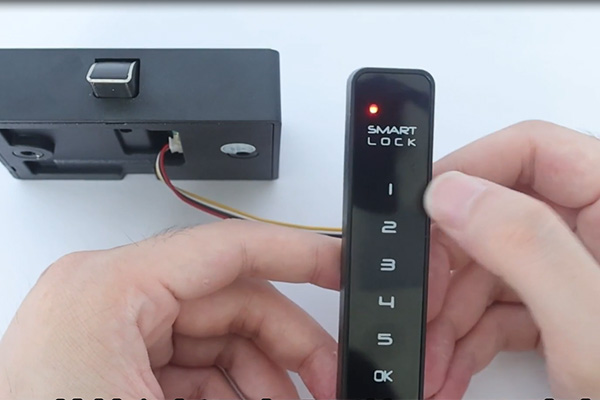
3. Forget password or delete password, insert E-key, waiting lock tongue out then enter “1” “1” “OK”. Successful restore factory setting after 2 sounds. User code “1234”. Manage code “543215”.

4. The password cabinet lock has three use modes, automatic locking, manual locking, public mode. Insert E-key, Enter “4 4 OK 1 OK” set automatic locking, Enter “4 4 OK 2 OK” set manual locking, Enter “4 4 OK 3 OK” set public mode.
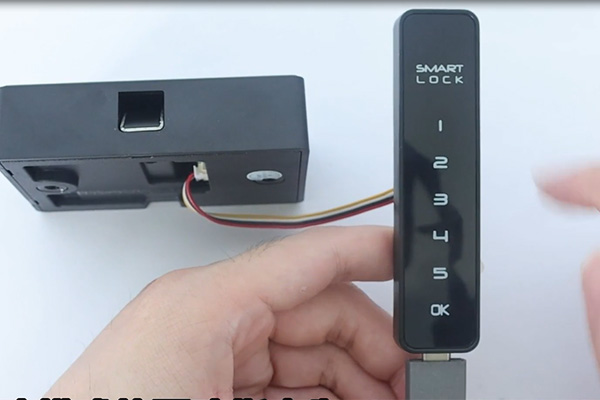
5. 1. Insert E-key, cabinet lock automatic locking, enter “11”, round 2 sounds, double code restore factory setting. 2. Low battery, rounds 6 sounds after unlock, red light on 6 times. User can use the external power cord insert to the panel port to emergency power supply and change new batteries.
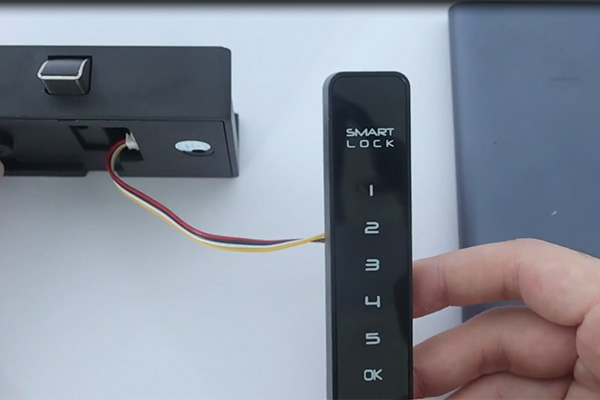
Keywords: cabinet lock
Originally published 25 Nov 2023, updated 25 Nov 2023.