There are different steps to use the fingerprint cabinet lock F050, such as fingerprint unlock or register, E-key operation instructions, factory reset.
Supply
Towel
Tools
Towel

Method
1. Initialize status, any fingerprint can unlock. After registered fingerprints, put the registered finger to the sensor. Fingerprint right, green light on, successful unlock, green light off after 4s, locking. Fingerprint error, red light flash. If low power, when you unlock the green light flash, then red light flash 3 times, (reminder low power) green light on, successful unlock, green light off after 4s, locking.

2. After unlock, don’t move the finger, automatic locking start counting, after 5s, green light on, move the finger, blue light on. (or click the set switch, it in the lock latch next to the small hole inside). Put the finger to the sensor, hold on, blue light off, green light flash, move the finger. Repeat 5 times, green light on 2s, fingerprint successful registered. If fingerprint register fail, red light on. User should register again. Green light off after 2s, blue light on, continue next fingerprint register. If you don’t need to register fingerprint, don’t move finger, after 5s, blue light off, quit register status.
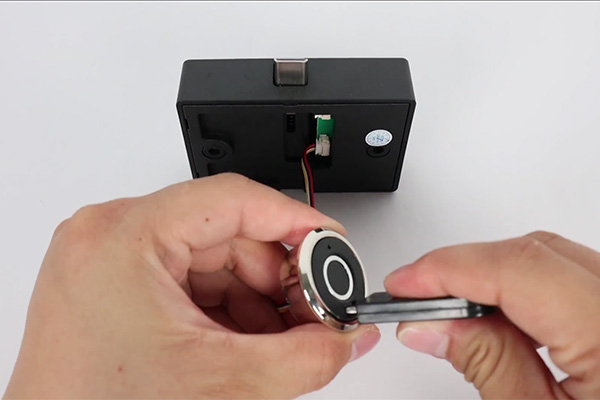
3. The E-key use to emergency unlock, and system initialization automatic binding. If the system haven’t bind E-key, E-key first insert automatic binding. If you should change binding E-key, you can insert the new E-key to the port enter system initialization again. Unlock way, insert the E-key to the port, put any finger to the sensor, the cabinet lock automatic unlock, locking after 4s. Initialization way, insert the binding E-key, put the finger to the sensor, after unlock, hold on, start courting after automatic locking, wait 10s, red light flash, move finger, successful initialization.

4. System initialization will delete all fingerprint, in the process, if insert the E-key, binding this E-key. If haven’t insert E-key, the original E-key don’t change. There are following three ways can enter the system initialization. After unlock, finger hold on, after 5s, green light on, hold on, red light flash after 5s, move finger, finish system initialization. Press and hold the set switch, green light on, after 4s, red light flash, move the set switch, finish initialization. Insert the binding E-key, put the finger to the sensor, after unlock, hold on, after 10s, red light flash, move the finger, finish system initialization.

Keywords: cabinet lock
Originally published 22 Sep 2023, updated 22 Sep 2023.