Welcome use the cabinet lock F113 TUYA app to enjoy the wireless function, first download the TUYA app, wake up device, add user, temporary unlock.
Supply
Towel
Tools
Towel

Method
1. Keep the lock clean by the towel.

2. Scan QR code and download TUYA app. Before register, open Bluetooth, location.
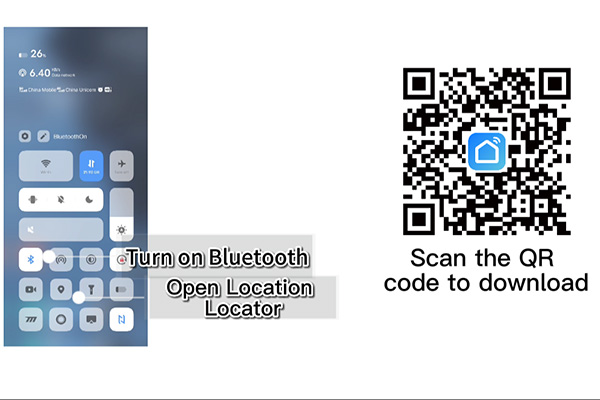
3. Add device, click panel to wake up it. Waiting register finish. Please test unlock, finish register, support power display and check unlock record.
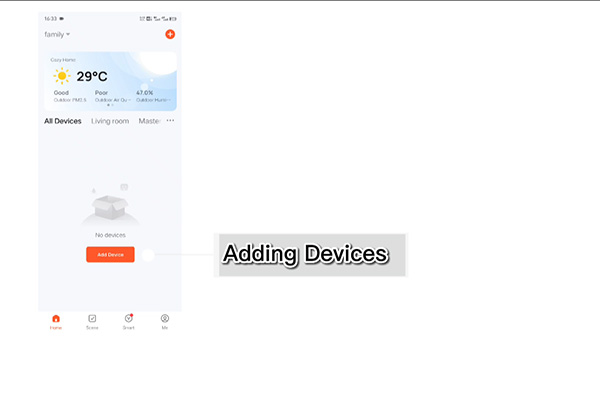
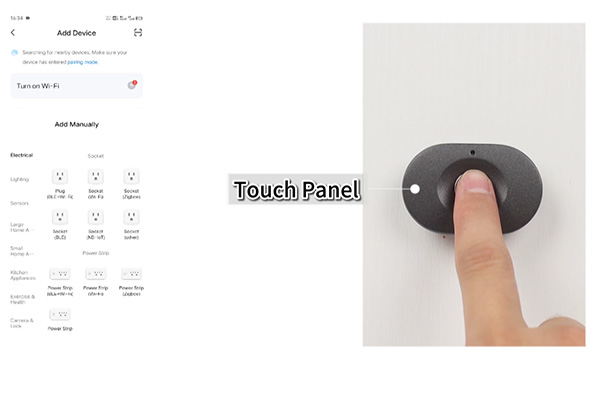
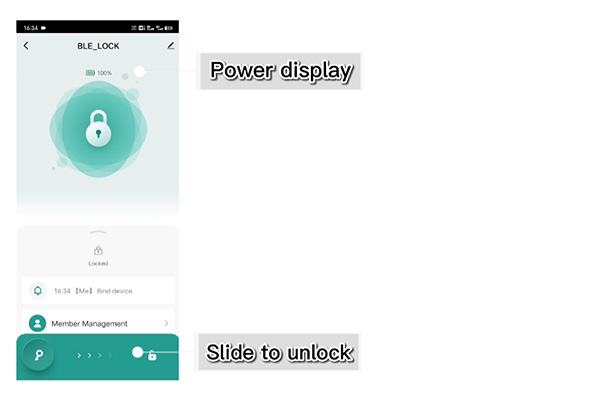
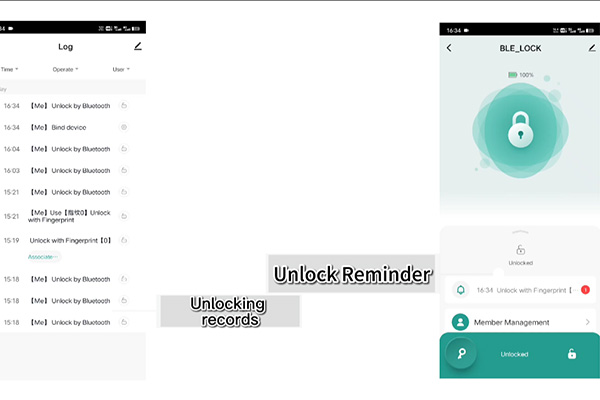
4. Add family user can follow the steps, click the top right corner “+”. Enter user name, country area and account such as tel. The added user should agree it, then finish add.
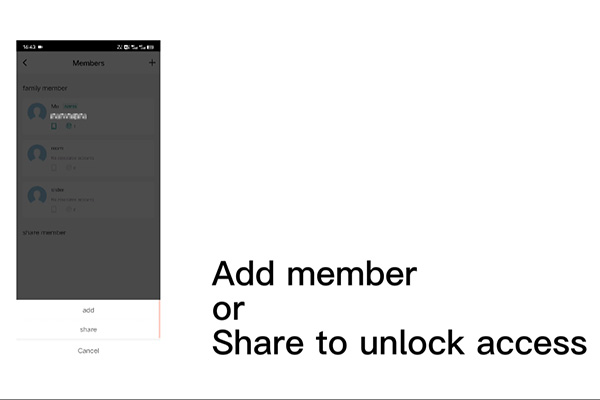
5. Temporary unlock should enter tel number, set validity and invalidate time the sent it to added user. After they received the news, support enter the app unlock the cabinet lock. Master can check the add record in the authorization web page.
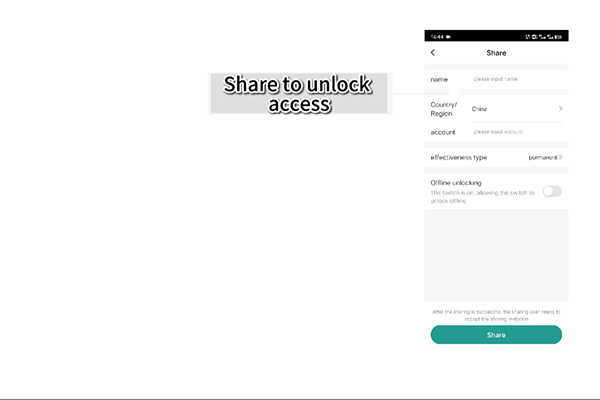
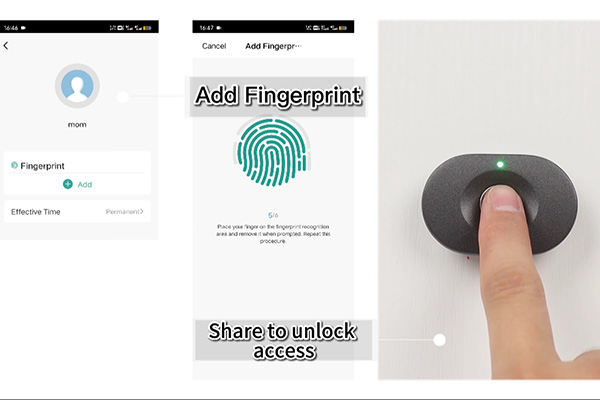
Keywords: cabinet lock
Originally published 02 Nov 2022, updated 02 Nov 2022.